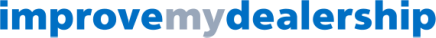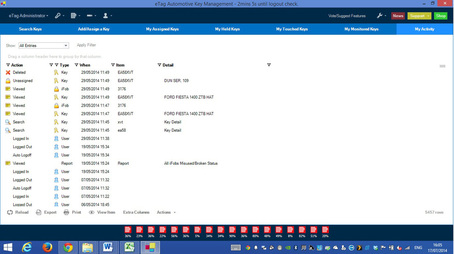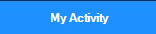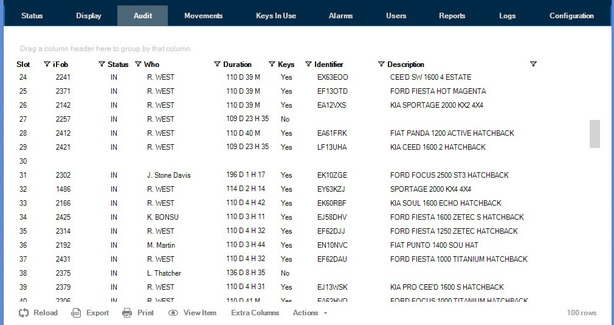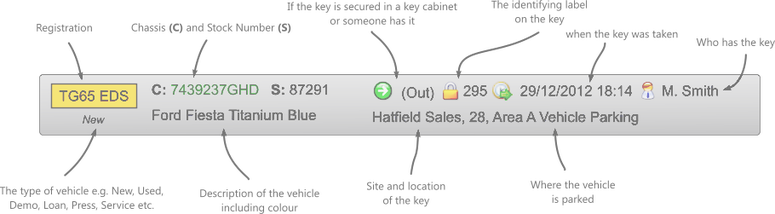Your priority is selling and servicing vehicles; it is not operating a key management system. eTag is designed to require minimal input from users to achieve maximum output for the business.
However, there is a lot of functionality in the eTag software which can help you to squeeze even more benefit out of your solution to maximise ROI.
On this page, we will take items of functionality available in the eTag software, explore how they work and tell you how they benefit your business if used correctly.
However, there is a lot of functionality in the eTag software which can help you to squeeze even more benefit out of your solution to maximise ROI.
On this page, we will take items of functionality available in the eTag software, explore how they work and tell you how they benefit your business if used correctly.
"My Activity" Page
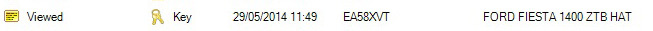
For example
1) I'm a service advisor so I see customers in the morning, take their keys and assign them into the system. Activity recorded for each assignment!
2) At lunchtime, the customer calls me to check on progress. I don't need to go to the search function to find their vehicle. Instead I can scroll back down the "My Activity" page, double click the record from this morning and, hey presto, i'm seeing a live view of key transactions by everyone in the business against the customer's vehicle
3) I see that the valeter last took the key so I tell the customer "Good News! It's being cleaned. Should be ready to pick up shortly"
4) A happy customer thanks you and hangs up.
Later on.....
5) The customer arrives to pick up their vehicle
6) I remember the call from earlier so I scroll back to around lunchtime on "My Activity" page, double click the "Viewed Record" entry and bring up their details.
7) The software tells me where the key is located, where the car is parked and who last used it
8) The customer thanks me and tells me what a pleasure it is to deal with such an efficient dealership and promises to recommend us to all his/her friends.
1) I'm a service advisor so I see customers in the morning, take their keys and assign them into the system. Activity recorded for each assignment!
2) At lunchtime, the customer calls me to check on progress. I don't need to go to the search function to find their vehicle. Instead I can scroll back down the "My Activity" page, double click the record from this morning and, hey presto, i'm seeing a live view of key transactions by everyone in the business against the customer's vehicle
3) I see that the valeter last took the key so I tell the customer "Good News! It's being cleaned. Should be ready to pick up shortly"
4) A happy customer thanks you and hangs up.
Later on.....
5) The customer arrives to pick up their vehicle
6) I remember the call from earlier so I scroll back to around lunchtime on "My Activity" page, double click the "Viewed Record" entry and bring up their details.
7) The software tells me where the key is located, where the car is parked and who last used it
8) The customer thanks me and tells me what a pleasure it is to deal with such an efficient dealership and promises to recommend us to all his/her friends.
The "Audit" Report
Stock checking is a regular and necessary activity in today's modern dealership but it's often time consuming and complicated for everyone involved.
Wouldn't it be great if you could produce a list of all the vehicles on site showing where they are parked right now?
Welcome to the "Audit" report!
Also, a great tool for making sure you don't have any old keys in your cabinet which have been forgotten about and are taking up valuable space. Run it every month to make sure your system is cleansed and up to date.
Wouldn't it be great if you could produce a list of all the vehicles on site showing where they are parked right now?
Welcome to the "Audit" report!
Also, a great tool for making sure you don't have any old keys in your cabinet which have been forgotten about and are taking up valuable space. Run it every month to make sure your system is cleansed and up to date.

First, click on the "bubble" at the bottom of the screen which represents your system
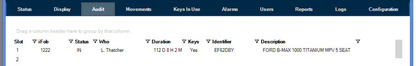
Click on "Audit" along the menu bar at the top to bring up the report
The report shows a list of every key presently in your key system by slot number, who the last user was, when it was last used, with Reg/Chassis and Full Description details.
If you are using Random Return, your cabinet may also be segmented by Parking Location so you know (for instance) that anything in slots 1-50 is Used Car Display, 51-70 is Showroom etc. Walk the site, tick them off and you're most of the way towards completing your stock check.
Equally, anything with a "Duration" longer than a few days or a week shows that a key has not been touched in that time. Is that normal in a busy dealership? It probably isn't so would suggest you need to investigate the key in more detail - is it an old Spare Key for a vehicle which has been handed over or dealer-transferred, sent to auction etc?
There's plenty of specific functionality for managing Spare Keys which we'll tell you about another time - if you want to know more please contact us on [email protected]
If you are using Random Return, your cabinet may also be segmented by Parking Location so you know (for instance) that anything in slots 1-50 is Used Car Display, 51-70 is Showroom etc. Walk the site, tick them off and you're most of the way towards completing your stock check.
Equally, anything with a "Duration" longer than a few days or a week shows that a key has not been touched in that time. Is that normal in a busy dealership? It probably isn't so would suggest you need to investigate the key in more detail - is it an old Spare Key for a vehicle which has been handed over or dealer-transferred, sent to auction etc?
There's plenty of specific functionality for managing Spare Keys which we'll tell you about another time - if you want to know more please contact us on [email protected]
Who is handing over keys correctly?
In an ideal world, you want users to take a key out of the system and put it back themselves. Sounds simple doesn't it?
The reality is that keys get handed from hand to hand following the path of least resistance and responsibility for key movements is lost, regardless of whether you have an expensive key control system or not.
When we design your solution and lay out your hardware it is with this in mind; our objective is to eliminate this happening by making it the path of least resistance for users to follow the correct process.
But you need to monitor this to make sure it's happening so we've designed a simple tool in the software to do that. It measures the "remover" and "returner" of a key to make sure they are the same person and statistically compares each user to make it clear which users adhere to the process and which do not. This allows you, in conjunction with us, to fix potential process errors early and maximise your ROI.
It's all part of the service from eTag......
The reality is that keys get handed from hand to hand following the path of least resistance and responsibility for key movements is lost, regardless of whether you have an expensive key control system or not.
When we design your solution and lay out your hardware it is with this in mind; our objective is to eliminate this happening by making it the path of least resistance for users to follow the correct process.
But you need to monitor this to make sure it's happening so we've designed a simple tool in the software to do that. It measures the "remover" and "returner" of a key to make sure they are the same person and statistically compares each user to make it clear which users adhere to the process and which do not. This allows you, in conjunction with us, to fix potential process errors early and maximise your ROI.
It's all part of the service from eTag......

Once you've logged in, select the key icon and choose "Who is handing over keys incorrectly?"

You will be presented with a report showing a list of users and a descending bar chart showing how successful they have been at handing over keys.
The red bar shows you a success percentage out of 100% for each user
e.g. If I have removed 10 keys but only replaced 6 of these keys personally then my success is 60%. Total number of removal and returns are shown to the right for context purposes i.e. a user with 100% success rate having only removed and returned 1 key is different to a user with 80% success rate having removed and returned 100s of keys
You can double click on any of the users to explore their activity in more detail if you like
The red bar shows you a success percentage out of 100% for each user
e.g. If I have removed 10 keys but only replaced 6 of these keys personally then my success is 60%. Total number of removal and returns are shown to the right for context purposes i.e. a user with 100% success rate having only removed and returned 1 key is different to a user with 80% success rate having removed and returned 100s of keys
You can double click on any of the users to explore their activity in more detail if you like
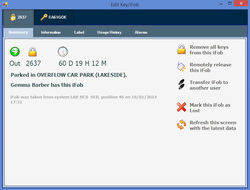
If it's unavoidable for users to hand keys to one another then don't worry!
Administrators with special software privilages can re-assign keys on the software from one user to another so you maintain an accurate audit trail even though the hardware removal / return was not correct
Administrators with special software privilages can re-assign keys on the software from one user to another so you maintain an accurate audit trail even though the hardware removal / return was not correct
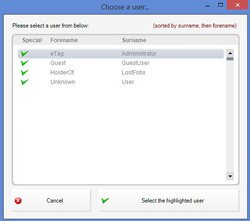
Simply select the key
Click on "Transfer iFob to Another User"
Then select the user from the available list
Click on "Transfer iFob to Another User"
Then select the user from the available list