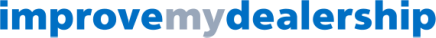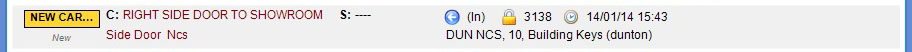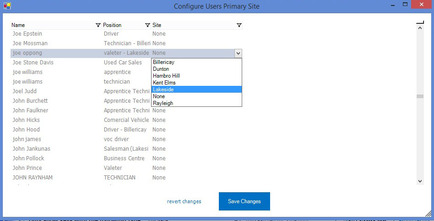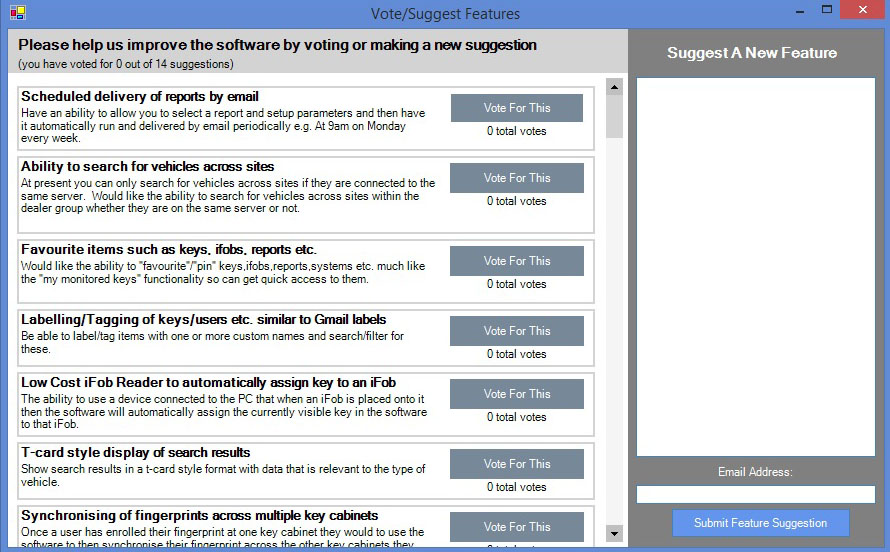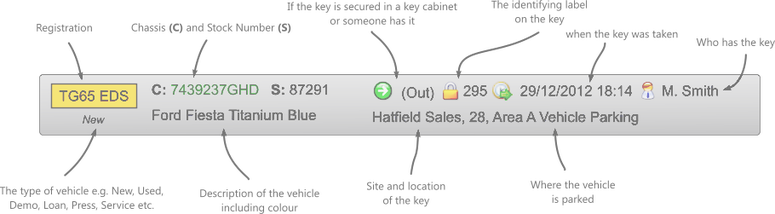eTag Software v1.3.2.0
The current version of eTag was released in January 2014. A selection of the main enhancements from previous versions have been highlighted and explained below.
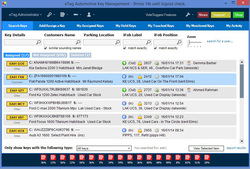
New Search Results Layout
- Registration is separated out in a yellow number plate format
- "View selected" button on search results screen
- Person who holds the key is now separated out from the time key was taken to make it clearer who holds i
- If it's not a vehicle key then the type is clearly shown to make it clearer

- The bubbles along the bottom of the screen more clearly look like the cabinets each one represents with a real-time % age full so you can easily see your heavily used systems
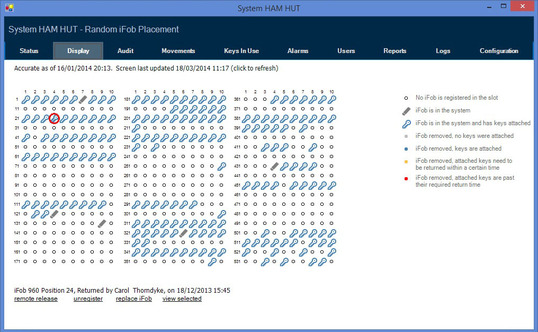
New Style Key System Window
- Icons have been changed to more closely look like keys or iFobs
Concept of Sites
You probably have multiple key cabinets spread across several sites with hundreds of users set up to take and put back keys from cabinets at different sites. But, day to day, you are probably only interested in activity and problems which are local and relevant to you
e.g. As a Service Manager at Site A, i'm only really interested in iFobs missing from my Service Cabinet or users accessing my System
or
As a Dealer Principal, i'm only interested in users activity at my location but not at other locations in my group which i'm not responsible for.
Well, it's good news!
You can now configure the software to group key cabinets and users into Sites, Departments, Functions or any other grouping you want. This allows you to run large scale solutions from a Central Server with many, many cabinets and lots and lots of users and tonnes of activity and data but it looks and bahaves like a very personal, local solution to the every day users who just see the activity which they are interested in.
It's very clever functionality which hasn't been available to dealerships until now!
You probably have multiple key cabinets spread across several sites with hundreds of users set up to take and put back keys from cabinets at different sites. But, day to day, you are probably only interested in activity and problems which are local and relevant to you
e.g. As a Service Manager at Site A, i'm only really interested in iFobs missing from my Service Cabinet or users accessing my System
or
As a Dealer Principal, i'm only interested in users activity at my location but not at other locations in my group which i'm not responsible for.
Well, it's good news!
You can now configure the software to group key cabinets and users into Sites, Departments, Functions or any other grouping you want. This allows you to run large scale solutions from a Central Server with many, many cabinets and lots and lots of users and tonnes of activity and data but it looks and bahaves like a very personal, local solution to the every day users who just see the activity which they are interested in.
It's very clever functionality which hasn't been available to dealerships until now!
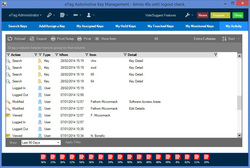
Personalised Data
- Most users, most of the time, only deal with a handful of specific keys each day.
- When you are logged in, this information is presented to you by default
- "My Assigned Keys", "My Held Keys", "My Monitored Keys", "My Touched Keys" and "My Activity" will give you 99% of the data you need 99% of the time without you even needing to perform a search or run a report.
- That cuts down time so you can focus on your real job
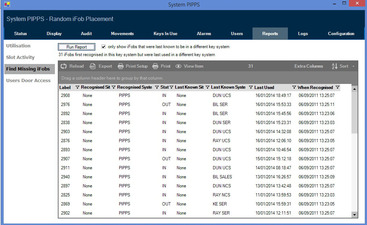
New Reports
- Reports have been added to help you get to the information you are after without having to be an expert in using the software
- Have you lost iFobs and want to know where they are? Then run the "Find Missing iFobs" report and let the system tell you what happened to them
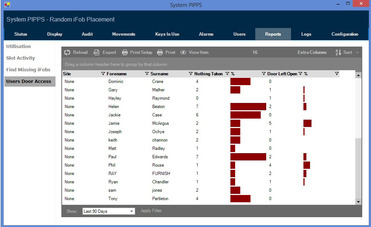
- Do you want to know who is opening and closing the door on the cabinet correctly, not leaving it open, not wasting time hunting around for keys? Then run the "User Door Access" report and act on the users who stand out graphically in the results
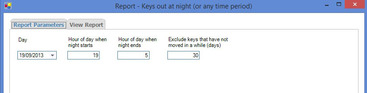
- No-one should be taking keys home at night. You are not insured for that. So, you want to know when keys are removed after you have gone home but returned first thing in the morning before you get in to the office.
- Go to the "Keys out at Night" report
- Define your night time parameters e.g. 19.00pm to 05.00am
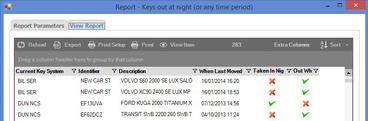
- Run the report and action anything with a 'tick' against it
- It's that simple!
Tell us What You Want!
We've now added the ability for you to tell us what you want to see in the next version of software. All the current requests are listed for you to vote on or you can create your own request and add it to the list.
We only work with automotive dealers so we're only working on automotive functionality to deliver benefit to you.
We see a running total of votes at our end which determines what we work on.
It's your system so you tell us what you want it to do!
We've now added the ability for you to tell us what you want to see in the next version of software. All the current requests are listed for you to vote on or you can create your own request and add it to the list.
We only work with automotive dealers so we're only working on automotive functionality to deliver benefit to you.
We see a running total of votes at our end which determines what we work on.
It's your system so you tell us what you want it to do!