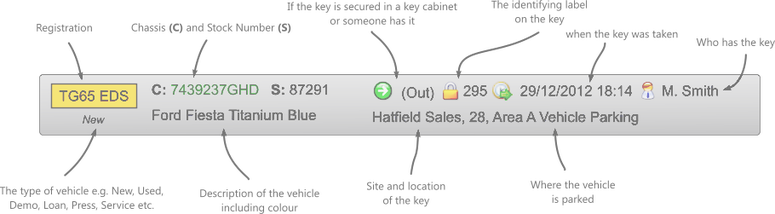M-revolution
During the last few months we’ve been noticing a wave of interest in mobile communications and mobile marketing as part of an online strategy for stimulating car sales so we thought we would take a closer look at the m-commerce revolution and what it means for UK car dealerships.
Firstly it’s important to look the key areas that you may need to consider as these are the building blocks of a great mobile comms strategy:
1. Mobile website
2. Mobile Wallet
3. QR Codes
4. Mobile Apps
5. Texting
6. Responsive Email Design (RED)
Mobile Website
The key is to have a website which views well on mobile devices including tablets, smart phones and laptops. You should also tailor content so it’s easy to read on the move. Adding a well-flagged Click To Call (CTC) button on the mobile site for example is likely to be a big winner for mobile users who are busy and don’t want to search through a site for contact details. CTC; according to new statistics from the Google Think Insights published in Auto Retail Bulletin this month; is one of the most-used features on the mobile search engine results. 70% of mobile users have used CTC to reach the businesses they’ve found via their mobile. More importantly for sales departments, 61% of mobile searchers say that this option is most important at the purchasing phase – at the end of the sales cycle.
So the calls that are coming through off Click To Call buttons are likely to be red hot leads – quite possibly in your area right now looking to book a test drive or even buy a car. CTC is also valuable for mobile search ads – producing an average click through rate increase of 8%.
Location-based promotions & information provision
There has been a great deal of innovation going on in areas like location-based offers which could now be considered for application in dealerships. So for example Apple has begun installing iBeacons in many of its US stores. These sensors are placed on tables that hold Apple products. They allow customers to sign up for a notification on their iPhone to receive more pricing and features information on the product that customer might be looking at. The technology could be used to:
· provide customers with details on upcoming workshop sessions on new products
· locate customers waiting for Genius Bar appointments
· presenting relevant adverts and promotions related to products that are close by.
For those looking at their phone regularly (and that’s most of us now) this could definitely assist the in-dealership experience and create an engagement which browsing customers might not otherwise get. Location-based offering, supported by information provision to the mobile, would seem to be something which dealerships ought to be looking at as part of their mobile strategies.
QR Codes
QR codes have, for some time, seemed like a solution looking for an application. However, if they can be used to provide mobile users with access to data and downloads which they value, then we think they can deliver real value to dealerships. Directing mobile browsers from the QR code to your website’s front page is not good enough. But if you could use the QR code to push customers towards your new Mobile App for car configuration or car financing, then this would seem to be a great way of engaging them. For example, have you thought about putting QR codes on the specification/pricing sheet in the window of each of your used cars on the forecourt for customers to scan and read more about the vehicle and financing options in depth when they get home?
Mobile Apps
We predict an explosion of the development of mobile apps geared to helping provide customers with timely and easy-to-grasp information to assist their buying decision-making on the move. Much more on this in future eTag blog posts.
Texting
Texting deserves special attention in the mobile strategy as it has clear application for car dealerships. Clearly you will need to set guidelines for style and content of text messages to customers, even scripting key messages that might be used regularly. You can monitor and control what texts are going backwards and forwards by running all messaging through a central console. Several service providers offer these. Look out for a solution which automates opt-out permissions; tracks text transcripts; and provides user documentation designed to reduce compliance risk.
You will also need some familiarity with upcoming EU Data Protection legislation which is about to affect direct marketing and communications with customers. If the current proposals go through, then businesses will have to ask all customers for explicit permission to use their personal data for day-to-day activities currently taken for granted. Companies who can demonstrate that customers will get real value in return for their data will be the ones who thrive under the new rules.
But once the management systems have been put in place, texting has clear advantages for delivering timely information to customers. Messages like: ‘Your Vehicle is Ready’, ‘Your part is now in stock’, ‘there is a new special offer on the car you were looking at last time you were in’, ‘your MOT is due for renewal next week’ or ‘we’ve valeted your car free of charge’; if sent in a timely manner, are likely to be very helpful and will inspire genuine customer loyalty.
Responsive Email Design
Responsible Email Design (RED) is worth considering that if you are doing eNewsletters and other outbound email-based communications regularly. You must design these for reading on small format smart phones as over 50% of them will be viewed and read in this way now. Mobile-specific design expertise can enable you to get your communications right. Have a look at: http://www.campaignmonitor.com/guides/mobile/design/. There are lots of RED software offerings out there now and your email marketing provider should also offer their own mobile-specific RED templates.
There are lots of things to consider so I thought I would leave you with a few technical tips for RED for mobile:
· Single-column layouts that are no wider than 500 to 600 pixels work best on mobile devices. They’re easier to read, and if they fall apart, they’ll do so more gracefully.
· Links and buttons should have a minimum target area of 44 × 44 pixels, as per Apple guidelines. Nothing is more unusable than clouds of tiny links on touchscreen devices.
· The minimum font size displayed on iPhones is 13 pixels. Keep this in mind when styling text, because anything smaller will be up scaled and could break your layout. Alternately, you can override this behaviour in your style sheet (do so with care).
· More than ever, keep your message concise, and place all important design elements in the upper portion of the email, if possible. Scrolling for miles is much harder on a touchscreen than with a mouse.
· When possible, use display: none; to hide extraneous details in your mobile layout. Elements like social sharing buttons may be great in the desktop inbox, but aren’t always easy to use by the recipient on mobile devices.
When mocking up an HTML email or template, our advice is to create two sketches or wireframes - one of the desktop/webmail layout and one of the mobile layout. Keep in mind where your Call To Action button, such as ‘View deal’, appears on both layouts. Is it immediately visible when the email is opened on a smart phone? Or does the recipient have to scroll down in order to see it?
Do you see strong potential for mobile in your dealership or do you still think it’s too early to invest more senior management time and marketing budget?

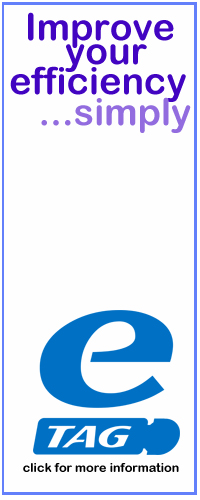
 RSS Feed
RSS Feed